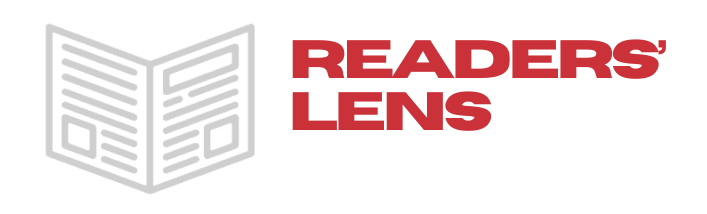In recent times, a significant shift in work culture has emerged, challenging the conventional notion of employees commuting to the office daily. The idea of working from home has gained immense popularity, and many individuals are hesitant to return to the traditional office setting. This shift is driven by a multitude of factors, ranging from the desire for flexibility to the convenience of remote work. In this article, we will explore the reasons behind the reluctance to go back to the office, examine the advantages and disadvantages of working from home, and delve into the importance of cameras for remote work. Additionally, we will provide insights into two popular webcam options for those looking to enhance their home office setup.
Not Going Back to Office: A Paradigm Shift
The pandemic has accelerated the adoption of remote work, causing many individuals to realize the potential benefits of working from the comfort of their homes. One of the primary reasons people are not eager to return to the office is the newfound flexibility that remote work offers. Employees appreciate the ability to set their own schedules, eliminating the need for rigid 9-to-5 routines. This flexibility allows for a better work-life balance, ultimately contributing to increased job satisfaction.
Moreover, the commute to and from the office can be time-consuming and stressful. The prospect of avoiding rush hour traffic, public transportation woes, and the overall fatigue associated with commuting is a compelling reason for employees to continue working remotely. The convenience of having a dedicated workspace at home has become a valuable aspect of modern work culture.
Advantages and Disadvantages of Working from Home
Advantages:
- Flexibility: Remote work provides employees with the flexibility to create a work environment tailored to their preferences. This can lead to increased productivity and job satisfaction.
- Cost Savings: Employees can save money on commuting expenses, work attire, and meals. Similarly, companies can reduce overhead costs associated with maintaining physical office spaces.
- Work-Life Balance: Working from home allows individuals to strike a better balance between professional and personal life. This can result in improved mental well-being and job satisfaction.
- Increased Productivity: Many employees report being more productive when working from home, citing fewer distractions and interruptions as contributing factors.
Disadvantages:
- Isolation: Working remotely may lead to feelings of isolation, as employees miss out on the social interactions and camaraderie that come with being in a physical office.
- Communication Challenges: Collaborating with colleagues and superiors can be challenging in a virtual setting. Miscommunication may occur, leading to project delays or misunderstandings.
- Technology Dependency: Remote work relies heavily on technology, and technical issues can disrupt workflow. This includes internet outages, software glitches, and hardware malfunctions.
- Work-Life Boundaries: With no clear separation between home and office, some individuals may struggle to establish boundaries, leading to overworking and burnout.
The Importance of Cameras for Remote Work
In the realm of remote work, effective communication is paramount. Cameras play a crucial role in facilitating virtual meetings, presentations, and collaborations. Video conferencing has become the norm for remote teams, enabling face-to-face interactions despite physical distances. A high-quality webcam enhances the overall virtual communication experience, making it essential for those working from home.
Clear and sharp video quality ensures that visual cues and body language are accurately conveyed, fostering better understanding and connection between team members. A reliable webcam is particularly important for professionals engaged in client meetings, job interviews, or virtual presentations, where a polished and professional appearance is key.
Choosing the Right Webcam: Logitech C920 vs. Microsoft Lifecam HD-3000
For those seeking to invest in a quality webcam, two popular options on the market are the Logitech C920 and the Microsoft Lifecam HD-3000.

- Logitech C920:
- High Definition (HD) 1080p video quality for crisp and clear visuals.
- Dual microphones for clear audio during virtual meetings.
- Automatic low-light correction for optimal performance in various lighting conditions.
- Compatible with popular video conferencing platforms like Zoom, Microsoft Teams, and Skype.
- Buy Now

- Microsoft Lifecam HD-3000:
- 720p HD video quality for sharp and detailed images.
- TrueColor technology for bright and vivid video in different lighting environments.
- Built-in noise-canceling microphone for clear audio transmission.
- Universal attachment base for easy mounting on laptops or monitors.
- Buy Now
When choosing between these options, consider factors such as your specific needs, budget, and the technical requirements of your virtual work environment.
In conclusion, the reluctance to return to the office is a testament to the transformative impact of remote work on the modern workforce. The advantages of flexibility, cost savings, and improved work-life balance are compelling reasons for individuals to embrace the remote work model. As the trend continues, investing in quality tools like webcams becomes crucial for effective virtual communication and collaboration. Whether opting for the Logitech C920 or the Microsoft Lifecam HD-3000, a reliable webcam is an essential component of the evolving work landscape.
Photo Credit: Mikey Harris on Unsplash